Assume you are using LAMP stack to deploy wordpress, you can create or edit php.ini to increase the maximum upload file size.
You could find php.ini file by typing find / -iname php.ini, and it should locate at /etc/php/x.x/apache2/php.ini. Then you can edit it using vim or any editor you like.
Find the following lines and change the file size as you would like:
upload_max_filesize = 64M
post_max_size = 64MOr, if you know what you are doing, create a new php.ini file then upload to replace it.
After that, you should restart the apache service with sudo service apache2 restart. Now you should see the size limit has increased to 64MB in your media upload page.


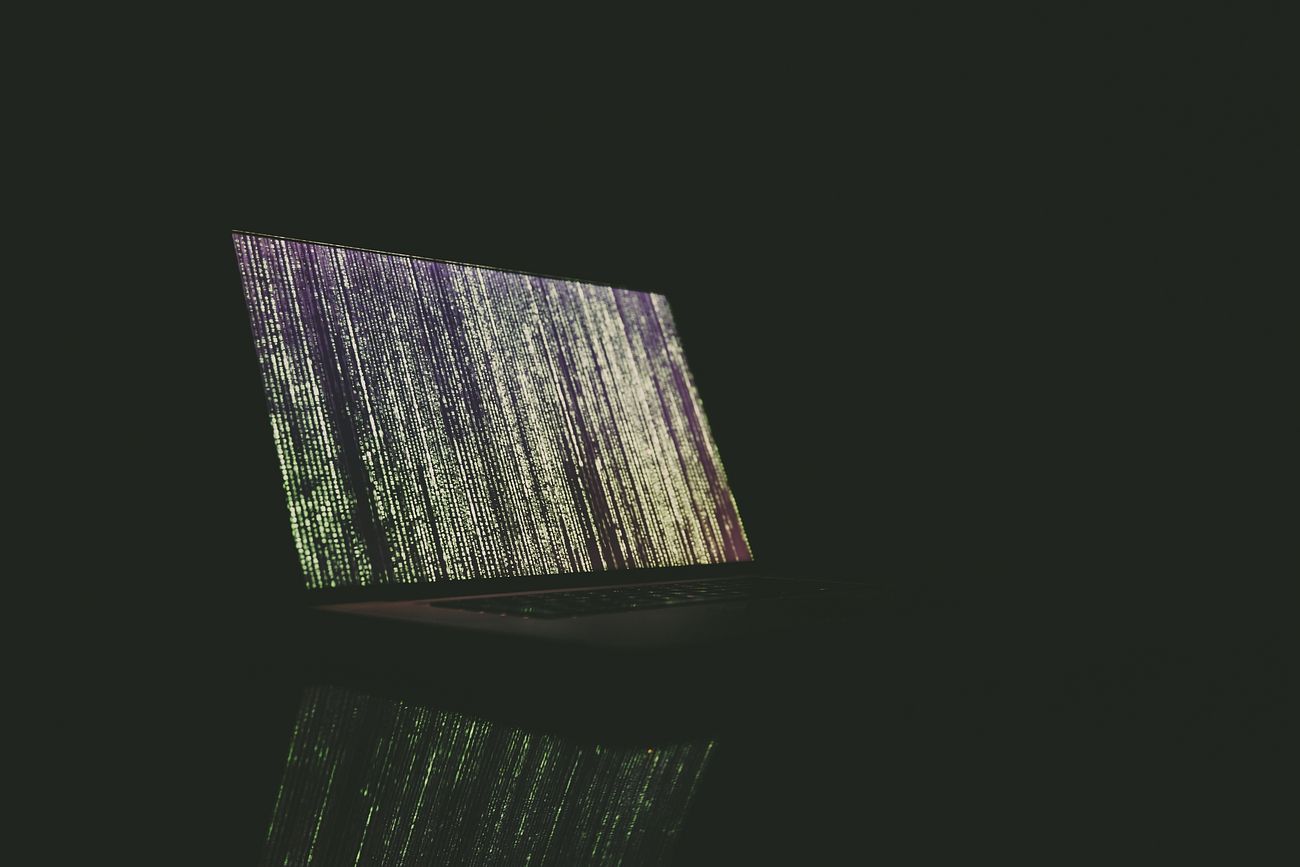
Leave a Reply